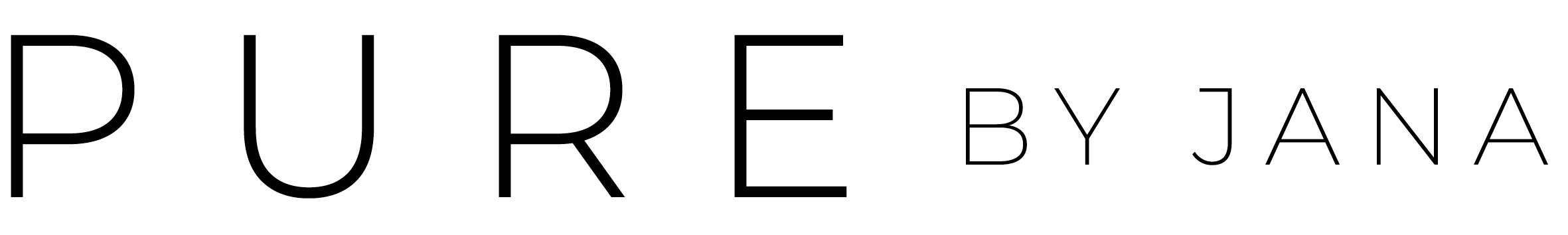I have been living in a clutter free home for years now and I enjoy the benefits of it every day. I am calmer, more productive, and simply more happy. However, what didn’t fit into this lifestyle was my cluttered phone. I am pretty good at keeping my emails and text messages to a minimum but my pictures were endless. I found that digital photos created mental and emotional clutter. Besides the pictures that I regularly took during vacations, outings and fun moments, I got into the habit of saving screenshots, videos and random pictures. As a result, I accumulated tons of photos. To be honest, the thought to declutter my pictures made me feel nervous and overwhelmed. I wondered what could I do to make this doable? During my research, I found that these simple steps were very useful. I incorporated them into my decluttering practice and can gladly report that the process wasn’t bad at all.
If you feel overwhelmed by your digital photo album, these steps may be helpful for you:
1. Check the status of your picture storage on your phone
With pictures, and unlike physical items, you are not able to see how many items you’ve already decluttered. This can be unmotivating and frustrating. As you keep going through the process, check your picture storage. You will see how exciting it is when the number goes down.
2. Delete videos
Go through your videos and look at which ones really spark joy. If they do, ask yourself if it is realistic for you to re-watch them. If the answer is no, delete them with gratitude. More often than not, we don’t even remember having the videos in the first place. Also, you could stop filming videos and enjoy the present moment instead. It makes these experiences so much more valuable. On the iPhone, you can just go into your photo albums and select the videos folder to see them all in one spot. This makes the decision process much simpler.
3. Delete your screenshots
It is so tempting to take screenshots of quotes, inspiring Instagram posts, etc. This was something I was totally guilty of. But let’s be real: how often do you really look at them afterwards? Do yourself a favor and just delete them all at once. Just like with the videos, the iPhone gives you the option to select the screenshots folder. If you find it too difficult to delete them all at once, go through them over time but make sure to do it quickly to make it more manageable.
4. Stop saving pictures automatically
Certain apps give you the option to save pictures automatically. As much as you enjoy the pictures that were being sent by your family or friends, think about how often you go back to look at them. I used to have tons of pictures saved in my photo library because of this reason. It made such a big difference to change that setting. Now, I only save a picture if I really think I am going to look at it again or use it for a purpose.
5. Create a declutter “To Do” goal list to tackle your project
To make the decluttering project less overwhelming, I created a “To Do” list that worked for me. I categorized the months and years, and my goal was to work on one month at a time. Once I started, I frequently ended up working on a few month at the time so I went through the process pretty quickly. However, knowing that I only had to work on one month at the time, it gave me motivation to start in the first place and feel accomplished with my goal. Make sure to work on it daily, or at least weekly, so you get the decluttering done efficiently.
This is my “To-Do” list from my iPhone notes:
6. When decluttering your images, ask yourself questions to help with the process
Does the image spark joy?
Do I need to keep this picture in order to remember the moment?
How does my life benefit from this picture?
If the answer is yes to any of these, keep the picture with pride and joy. If the answer is no, delete the image with gratitude.
7. Create a weekly or monthly routine.
Once you have decluttered your digital photos, get into the habit of doing a weekly or monthly clean up. By the end of the week, I usually go back and do a joy check on my recent pictures. I realized that many times, the joy of a picture or screenshot is in the moment I took it. In frequently keeping my pictures organized and decluttered, I became more conscious about the photos I was taking, and whether I wanted or needed them. That’s why keeping a weekly or monthly routine is so good. It helps you stay on top of your images, be in the present moment, and fully embrace the time versus making sure you have a ton of photos.
I am curious. How many pictures do you have on your phone right now? Have you decluttered your digital photos before? How did it go? Share in the comments.